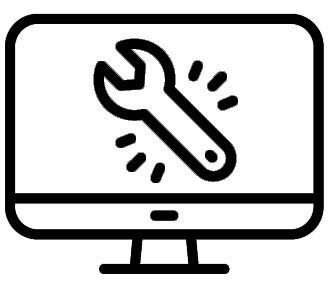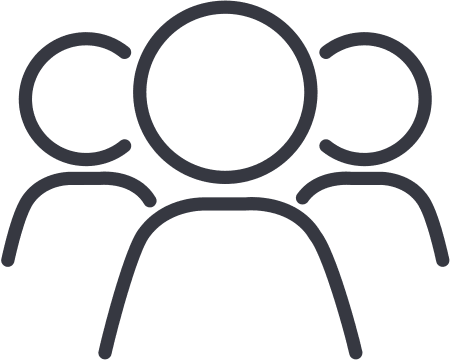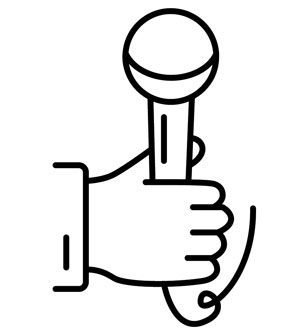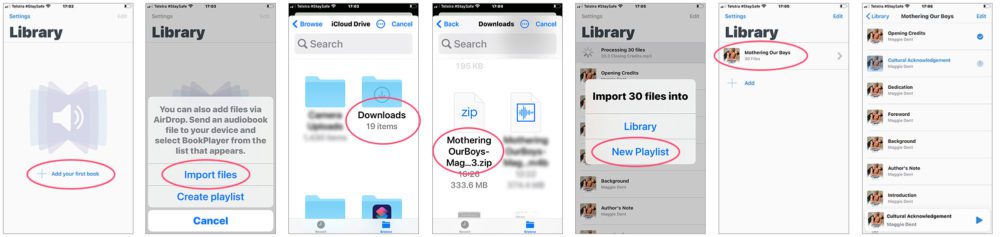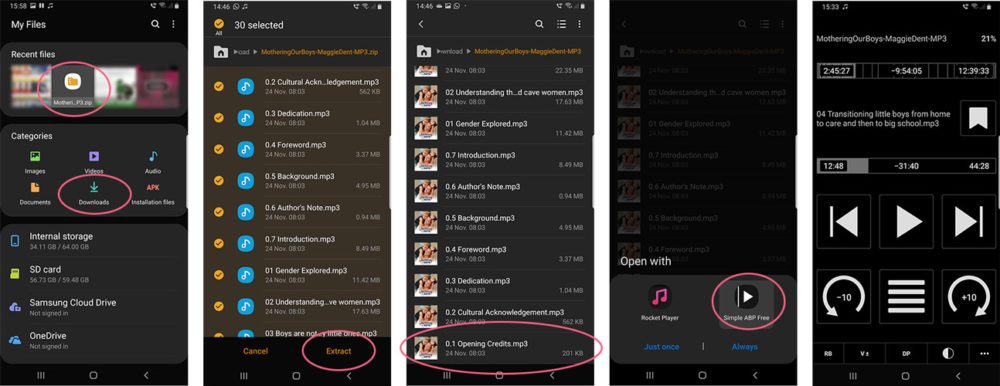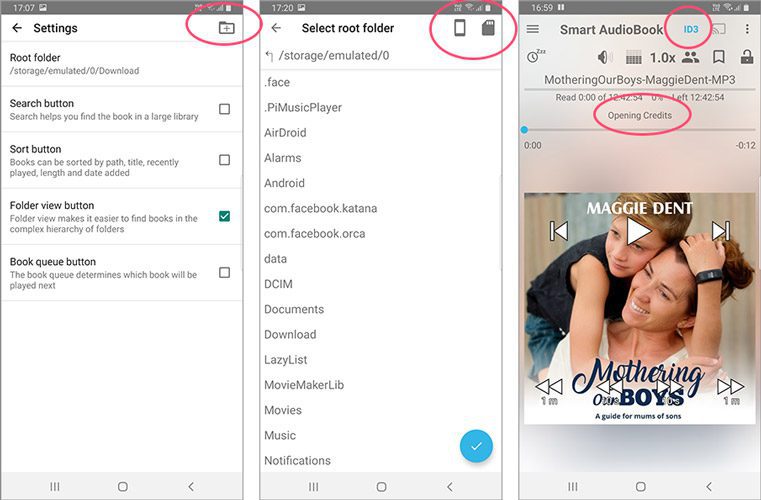I have a question before I buy something in the shop
We’ve created categories so you can now browse Maggie’s shop by ‘common concern’ topic. From the main shop page go to Browse by Common Concern and select the category that relates to your specific issue.
Once you’ve decided to buy something we understand it can be frustrating to have issues completing your purchase. Issues at checkout can be very specific to the customer and the device you’re using. Please drop a line to our support team here.
At checkout there are two payment options, Paypal, or Credit Card payment which is processed through National Australia Bank (NAB).
Due to huge delays and lost parcels, we are no longer posting to countries outside of Australia. Most of Maggie’s products are available in digital format so we encourage you to choose those. Also, SOME of Maggie’s resources are distributed by Amazon. Several of her books are also available on audiobook so check your usual audiobook provider for copies.
All prices on our site are in Australian dollars (AUD) and include GST. If you are an international shopper, GST will be removed from your cart total after your address has been entered in the checkout.
STANDARD AUSTRALIA POST – $7.50 for a single item and $10 for two or more items.
EXPRESS AUSTRALIA POST – $10 for a single item and $15 for two or more items.
–NOTE WE DO NOT SHIP INTERNATIONALLY–
Note: When downloadable/digital goods are included in your order, they will not be counted when calculating shipping costs.
You will receive an email to let you know once your order has been shipped. Once your order is in the post the following delivery times apply:
STANDARD DELIVERY
4-14 Business days (not including lodgement day)
EXPRESS DELIVERY**
Next day guaranteed delivery to Australian capital cities.*
*Please read the Australia Post Express Post Guarantee if you have selected the express post option.
**Please allow at least one business day for processing orders.
**Please note** This is a guide only. After we ship an item, the delivery is out of our control. If you have a specific timeframe, it is recommended you choose the Express Post option.
If your order is damaged when you receive it or is not what you expected, we are happy to arrange a replacement or refund.
eBooks and other digital products cannot be returned or exchanged after purchase unless faulty.
If you have checked for an answer above and still need some help please contact Maggie’s helpful tech support team.
Trade/wholesale
To inquire about making a trade purchase, please email Sales via our contact page or call our product manager Steve on 0429 465 083.